My Hope
B I T E A B L E
Create a video from scratch using our immense library of animations and footage. Or pick a professionally crafted template for instant results. Simply drop in text, photos or video and - shazam - you’re done.
Use Biteable to make ads, explainers, and social media videos that turn heads, consistently. With Biteable on your side, engaging your audience is as simple as making a video.
The idea for Biteable spawned from the realisation that newly founded companies and startups don’t necessarily have the time or budget to get professional videos made. Prior to Biteable, the co-founders ran a video production company; and on average, each animated video took four to six weeks to complete.
So how does it work? You create a free account on biteable.com; and then start making videos by selecting a ‘scene’, customising the colours and text, adding more scenes to your heart’s content, and pressing done. A watermarked version of the video will be sent to your email in 15 minutes or less; and if you’re happy with your creation, you can purchase a High Definition non-watermarked version for $99, which can then be posted anywhere online. If you’re not happy, you can always go back and edit as many times as you like.
Features that you can find in Biteable are:
Pick a style
Add your content
Choose a track
Tell your story
Share it with everyone
Benefits in teaching:
Add Biteable to your technology toolbox for use with multimedia reports and presentations. Learn how to create and personalize videos together by sharing the site on your interactive whiteboard or projector and demonstrating the available features. As students become familiar with Biteable, ask them to use this site to create videos explaining and showing specific features available on the website. Be sure to have students create a storyboard to help make the video creation go smoothly. Do this either with paper and pencil or try using a digital storyboard like the Amazon Storybuilder, or SuperNotecard, where you can turn your notes into a storyboard! Use this site to create introductory videos for any classroom content. Replace the paper version of a travel brochure, ask students to use the travel templates on this site to make a video sharing information about any location. Instead of having students write a report on healthy living use the healthy living infographic template to share interesting facts and information about nutrition and wellness. In your finance class use the electronics templates and ask students to create a video advertising a product or a new store. This site is incredibly versatile and offers options for use in any classroom setting!
Benefits in learning:
Here are some of the interfaces in the website
Let me put the steps on how to create a biteable video on your own down here!
I also created a video made from biteable. You can watch it here. I hope you enjoy! :)
My Hope on Biteable
Create a video from scratch using our immense library of animations and footage. Or pick a professionally crafted template for instant results. Simply drop in text, photos or video and - shazam - you’re done.
Use Biteable to make ads, explainers, and social media videos that turn heads, consistently. With Biteable on your side, engaging your audience is as simple as making a video.
The idea for Biteable spawned from the realisation that newly founded companies and startups don’t necessarily have the time or budget to get professional videos made. Prior to Biteable, the co-founders ran a video production company; and on average, each animated video took four to six weeks to complete.
So how does it work? You create a free account on biteable.com; and then start making videos by selecting a ‘scene’, customising the colours and text, adding more scenes to your heart’s content, and pressing done. A watermarked version of the video will be sent to your email in 15 minutes or less; and if you’re happy with your creation, you can purchase a High Definition non-watermarked version for $99, which can then be posted anywhere online. If you’re not happy, you can always go back and edit as many times as you like.
Features that you can find in Biteable are:
Browse hundreds of scenes. Combine them yourself or start with a professional template.
Use your own photos, film clips, and text. Upload them easily and edit them fast.
Select the perfect tune from our huge library. Or upload from your own collection.
Make all kinds of videos, like ads, explainers, presentations and social media content.
Send your video to social (in seconds) with the push of a button.
Benefits in teaching:
Add Biteable to your technology toolbox for use with multimedia reports and presentations. Learn how to create and personalize videos together by sharing the site on your interactive whiteboard or projector and demonstrating the available features. As students become familiar with Biteable, ask them to use this site to create videos explaining and showing specific features available on the website. Be sure to have students create a storyboard to help make the video creation go smoothly. Do this either with paper and pencil or try using a digital storyboard like the Amazon Storybuilder, or SuperNotecard, where you can turn your notes into a storyboard! Use this site to create introductory videos for any classroom content. Replace the paper version of a travel brochure, ask students to use the travel templates on this site to make a video sharing information about any location. Instead of having students write a report on healthy living use the healthy living infographic template to share interesting facts and information about nutrition and wellness. In your finance class use the electronics templates and ask students to create a video advertising a product or a new store. This site is incredibly versatile and offers options for use in any classroom setting!
Benefits in learning:
- Information trailers for classes: If you are looking to increase your enrollment for a class, what better way than creating a video to highlight some of the activities here?.
- Intro trailers for guest speakers: Photos and updates shared with a hashtag are one way to go about in doing this, but what if you were to create a speaker announcement bio in a format of a video? Cool!
- Research Findings for Campaign: Having your students work on a research project? Have them create a short video infographic with some of the findings they had in their research for their client!
- Video infographic introductions for students: What a great way for students to introduce themselves to each other and the global community!
Here are some of the interfaces in the website
 |
| The homepage of the website |
 |
| You need to sign up or sign in before using the app |
 |
| Select to Create a new video |
 |
| Choose whether to use their ready-made-templates or start from scratch |
 |
| Then, enter the title for you video |
 |
| You can start creating video on your own using the simple tools provided by the app - simply choose the scene to be added in the video |
Let me put the steps on how to create a biteable video on your own down here!
I also created a video made from biteable. You can watch it here. I hope you enjoy! :)

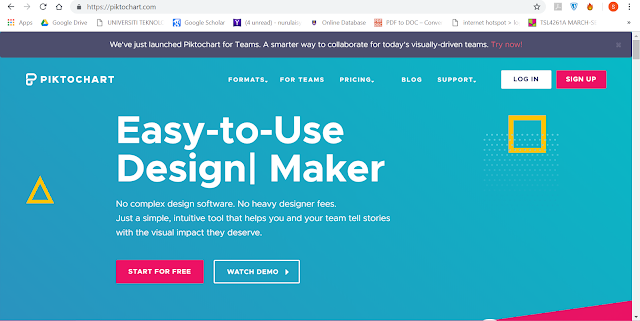

Comments
Post a Comment