Virtual Reality 360
VeeR VR
VeeR is a VR content app, providing tens of thousands authentic and immersive 360 videos, vr photos and interactive experience. On VeeR, you can not only watching the videos and photos but also get the interactive experience from VR content. Such an experience is not paralleled by any other VR platform.
So, what is VeeR? It is a platform to create, edit and share 360° videos and photos. If you’re thinking “so it is like Youtube”, I agree with you. Basically yes, but also a bit no. Yes because, as Youtube, it allows you to create and share your 360 videos and see their analytics. No because Veer also allows you to share photos and because it tries to be a complete ecosystem dedicated to 360 videos, with various features specifically dedicated to them. Furthermore, being Chinese, VeeR is accessible also behind the Great Firewall: so if you are in China and want to watch some awesome 360 content, you know where you can find it. This positioning in the Chinese market has helped them in establish various partnerships with big companies that want to perform marketing operations in China. The problem is, in my opinion, that outside China, this framework has to fight with giants as Youtube and Facebook that already offer similar features.
Anyway, VeeR has some cool features that IMHO are worth talking about. First of all, it is a cross-platform experience: it currently works on mobile (Android, iOS), mobile VR headsets (GearVR, Mi), web, Viveport and support for other platforms (Oculus and PSVR) is coming. This is great because it lets as many people as possible try their application. Furthermore, they have tried to create a seamless experience between the various devices, with the UX being similar on all platform, with only some differences to optimize the UX on every one of them.
Another thing about the app is that they’re trying to create a complete ecosystem for content creators: there is VeeR Editor, that lets you edit and create easily 360 videos that you can then share on VeeR platform or on social media; VeeR VR lets you enjoy content, comment it and share it on social media; Heat Map lets you, the content creator, analyze the appealing of your video to the public, highlighting which portions of the videos have been watched the most. As you can see, this is a complete ecosystem that spans from content creation to customization, sharing, and analysis. This is something that in part still lacks from the features offered by Youtube
VeeR VR 2.0 Key Features:
Explore selected original content: VeeR has tons of high-quality VR videos and photos from thousands of global VR content creators.
Experience Smooth Ultra-HD: VeeR brings you the best VR experience with low-latency and ultra-HD resolution.
Interact with top VR content creators: Like and follow your favorite VR content creators to get the latest updates while watching. VeeR brings you the real immersive experience without redirecting to another page.
Benefits in teaching:
VR allows teachers to show, rather than tell, their students about places or times that they wouldn’t be able to visit otherwise. “It provides equity in access,” said Janice Mak, an instructional coach and teacher from Phoenix. “I’ve taught in Title I [a federal program to provide funding to local school districts to improve the academic achievement of disadvantaged students] places where kids have never traveled outside of Phoenix, even to the Grand Canyon. VR is about bringing the experience to students everywhere at very little cost.”
Imagine a student sitting at a desk, looking at a TV set or a computer monitor. Her eyes may appear to be focused on that screen, but she may also be looking out the window to the playground. If she’s looking through a VR viewer, all distractions are blocked out. Cutting out distractions is just the beginning. In using a format that children are familiar with through games, teachers can present content more effectively. A study published in Nature Biotechnology found a “76 percent increase in learning outcomes when student[s] used a gamified lab simulation, and a 101 percent increase when they used it in combination with traditional teaching methods.”
Benefits in learning:
First, virtual reality technology makes the universe of creative ability, which is fit for softening the limits up customary education. In any case, its selection requires time and exertion, as well as completely expounded techniques to conform the technology for the learning purposes. Next, the human mind can recollect 20% of what we listen, 30% of what we see, and up to 90% of what we do or reenact. Virtual reality offers another kind of revelation and natural investigation. The immersing intuitive learning material can increase this previously mentioned 90% strikingly. Other than that, field treks will never be the same if virtual reality gets acquainted with a class. Understudies can visit exhibition halls, workmanship displays, popular areas of recorded or abstract occasions, even can investigate within the human body, just to say a couple of illustrations that exclusive can be restricted by the creative ability.
It can also be an incredible stage for children to learn participating and help each other to learn and enhance, additionally to create and improve their gathering abilities. Getting included to the same energizing activity, taking care of intriguing issues together in a drawing in environment can incite more collaborations. Consider enormously multiplayer web based amusements and you will instantly comprehend the thought behind. Another probability with VR to try and make and keep up worldwide associations between classrooms who utilize a similar technology by going to each other in virtual reality and team up.
So, how do you use the VeeR VR?
The experience of VeeR viewer is optimal on mobile. You just download the app, install it and when you launch it, a little tutorial starts and shows you in 15 seconds the most important features of the app and how to use it. After that, everything is very simple: you select the videos that you want to see and then you watch them. You can easily find 360 videos and watch them just by rotating around your phone to see them from every angle. Of course, there’s also a VR mode that you can activate by pressing the little cardboard icon that there is on the screen: after you activate the VR mode, you can put your phone inside a Cardboard viewer and then enjoy your video in VR! Everything is super easy. The UI is the standard one of a video player, with buttons to play/pause, change the volume, restart the video and so on.
You need to have these before you get started:
(These requirements are dependent on what kind of VR apps you want to build).
How do you use it:
Now, let's proceed to the first step. But first, let’s use iOS local player to play a 360 degree video to compare. It looks like a clip from a surveillance camera.
Now we open up the same video from your album using VeeR’s local videos player.
Boom!Here’s the rotatable immersive video ready to watch.
You can also customize the horizontal and vertical parameters in FOV (field of view).
Like all the other contents on VeeR, you can convert it to side-by-side VR mode.
Regular video clips? No problem! If you would like to add some 3D elements to your non-360 degree videos, just play it with VeeR’s local videos player and you can use VR headsets to watch it.
Here is one of the examples for the virtual reality videos. Enjoy a 360 experience by watching these videos!
VeeR is a VR content app, providing tens of thousands authentic and immersive 360 videos, vr photos and interactive experience. On VeeR, you can not only watching the videos and photos but also get the interactive experience from VR content. Such an experience is not paralleled by any other VR platform.
So, what is VeeR? It is a platform to create, edit and share 360° videos and photos. If you’re thinking “so it is like Youtube”, I agree with you. Basically yes, but also a bit no. Yes because, as Youtube, it allows you to create and share your 360 videos and see their analytics. No because Veer also allows you to share photos and because it tries to be a complete ecosystem dedicated to 360 videos, with various features specifically dedicated to them. Furthermore, being Chinese, VeeR is accessible also behind the Great Firewall: so if you are in China and want to watch some awesome 360 content, you know where you can find it. This positioning in the Chinese market has helped them in establish various partnerships with big companies that want to perform marketing operations in China. The problem is, in my opinion, that outside China, this framework has to fight with giants as Youtube and Facebook that already offer similar features.
Anyway, VeeR has some cool features that IMHO are worth talking about. First of all, it is a cross-platform experience: it currently works on mobile (Android, iOS), mobile VR headsets (GearVR, Mi), web, Viveport and support for other platforms (Oculus and PSVR) is coming. This is great because it lets as many people as possible try their application. Furthermore, they have tried to create a seamless experience between the various devices, with the UX being similar on all platform, with only some differences to optimize the UX on every one of them.
Another thing about the app is that they’re trying to create a complete ecosystem for content creators: there is VeeR Editor, that lets you edit and create easily 360 videos that you can then share on VeeR platform or on social media; VeeR VR lets you enjoy content, comment it and share it on social media; Heat Map lets you, the content creator, analyze the appealing of your video to the public, highlighting which portions of the videos have been watched the most. As you can see, this is a complete ecosystem that spans from content creation to customization, sharing, and analysis. This is something that in part still lacks from the features offered by Youtube
VeeR VR 2.0 Key Features:
Explore selected original content: VeeR has tons of high-quality VR videos and photos from thousands of global VR content creators.
Experience Smooth Ultra-HD: VeeR brings you the best VR experience with low-latency and ultra-HD resolution.
Interact with top VR content creators: Like and follow your favorite VR content creators to get the latest updates while watching. VeeR brings you the real immersive experience without redirecting to another page.
Benefits in teaching:
VR allows teachers to show, rather than tell, their students about places or times that they wouldn’t be able to visit otherwise. “It provides equity in access,” said Janice Mak, an instructional coach and teacher from Phoenix. “I’ve taught in Title I [a federal program to provide funding to local school districts to improve the academic achievement of disadvantaged students] places where kids have never traveled outside of Phoenix, even to the Grand Canyon. VR is about bringing the experience to students everywhere at very little cost.”
Imagine a student sitting at a desk, looking at a TV set or a computer monitor. Her eyes may appear to be focused on that screen, but she may also be looking out the window to the playground. If she’s looking through a VR viewer, all distractions are blocked out. Cutting out distractions is just the beginning. In using a format that children are familiar with through games, teachers can present content more effectively. A study published in Nature Biotechnology found a “76 percent increase in learning outcomes when student[s] used a gamified lab simulation, and a 101 percent increase when they used it in combination with traditional teaching methods.”
Benefits in learning:
First, virtual reality technology makes the universe of creative ability, which is fit for softening the limits up customary education. In any case, its selection requires time and exertion, as well as completely expounded techniques to conform the technology for the learning purposes. Next, the human mind can recollect 20% of what we listen, 30% of what we see, and up to 90% of what we do or reenact. Virtual reality offers another kind of revelation and natural investigation. The immersing intuitive learning material can increase this previously mentioned 90% strikingly. Other than that, field treks will never be the same if virtual reality gets acquainted with a class. Understudies can visit exhibition halls, workmanship displays, popular areas of recorded or abstract occasions, even can investigate within the human body, just to say a couple of illustrations that exclusive can be restricted by the creative ability.
It can also be an incredible stage for children to learn participating and help each other to learn and enhance, additionally to create and improve their gathering abilities. Getting included to the same energizing activity, taking care of intriguing issues together in a drawing in environment can incite more collaborations. Consider enormously multiplayer web based amusements and you will instantly comprehend the thought behind. Another probability with VR to try and make and keep up worldwide associations between classrooms who utilize a similar technology by going to each other in virtual reality and team up.
So, how do you use the VeeR VR?
The experience of VeeR viewer is optimal on mobile. You just download the app, install it and when you launch it, a little tutorial starts and shows you in 15 seconds the most important features of the app and how to use it. After that, everything is very simple: you select the videos that you want to see and then you watch them. You can easily find 360 videos and watch them just by rotating around your phone to see them from every angle. Of course, there’s also a VR mode that you can activate by pressing the little cardboard icon that there is on the screen: after you activate the VR mode, you can put your phone inside a Cardboard viewer and then enjoy your video in VR! Everything is super easy. The UI is the standard one of a video player, with buttons to play/pause, change the volume, restart the video and so on.
 |
| On the top, you can see the interface of the VeeR app while you’re playing a video, while on the bottom the app during VR play mode |
(These requirements are dependent on what kind of VR apps you want to build).
- Android users will need a computer running Mac OS X (10.8+) or Windows (7, 8, or 10) to deploy their VR apps.
- iPhone users (iPhone 5 or later) will need a Mac running Mac OS X (10.8+) to deploy their VR apps.
- VR-ready PC (Intel i5 or greater, high-end graphics card)
- Mobile VR Headset
First, you need to have these to enjoy the experience! VR headset!
How do you use it:
Now, let's proceed to the first step. But first, let’s use iOS local player to play a 360 degree video to compare. It looks like a clip from a surveillance camera.
Now we open up the same video from your album using VeeR’s local videos player.
Boom!Here’s the rotatable immersive video ready to watch.
You can also customize the horizontal and vertical parameters in FOV (field of view).
Like all the other contents on VeeR, you can convert it to side-by-side VR mode.
Regular video clips? No problem! If you would like to add some 3D elements to your non-360 degree videos, just play it with VeeR’s local videos player and you can use VR headsets to watch it.
Here is one of the examples for the virtual reality videos. Enjoy a 360 experience by watching these videos!









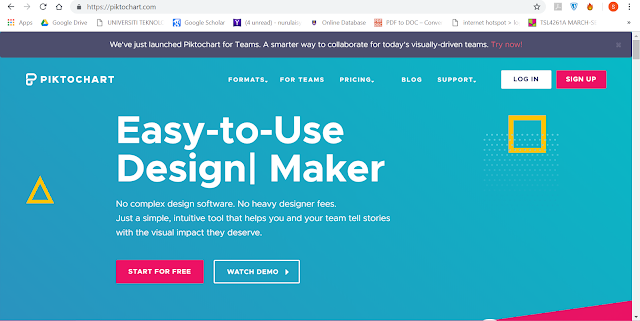

Comments
Post a Comment